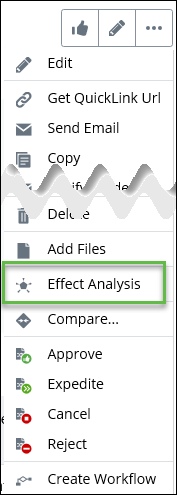To Run a Change Effects Analysis Report
Change effects analysis is the process of determining which related objects will be affected when an object under change control is changed. ALIM Web displays all objects with primary links to the object under change, and then lets you determine whether those objects are in fact impacted by the change, and whether perhaps impacted objects with secondary or tertiary relationships are not listed.
Follow these steps to run a change effects analysis report.
- Open the change request that you want to analyze.
-
From the
Object menu, select
Effect Analysis.
The Change Effects Analysis report appears in the
Content pane.
Each affected object is referenced with its own topic, and all of the possible affected objects related to the principal affected object are listed within it. The report lists affected documents first, then physical items, tags, and then virtual item groups. You can click an object's link to inspect it in more detail.
- To add another object that you have reason to believe will be impacted by the same change, select the object and then click Add As Affected Object.
- Click Calculate to review the new list of affected objects and their related objects.
- Repeat Steps 3 to 4 for each affected object.